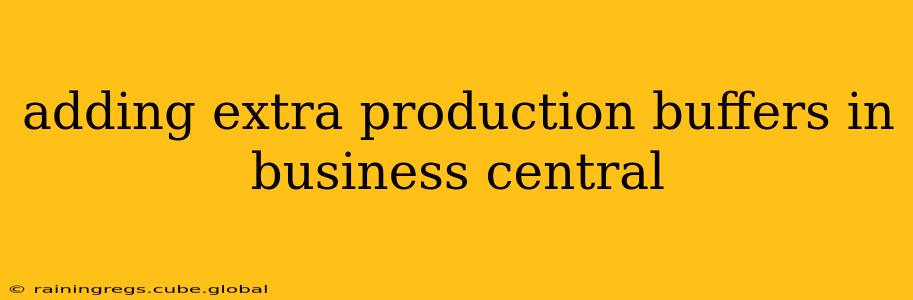Efficient production is the lifeblood of any manufacturing business. Unexpected delays, material shortages, or equipment malfunctions can severely impact your bottom line. One crucial strategy to mitigate these risks and ensure consistent output is implementing robust production buffers. This article explores how to effectively add extra production buffers within Microsoft Dynamics 365 Business Central, enhancing your manufacturing planning and execution.
What are Production Buffers?
Production buffers represent extra time, materials, or capacity built into your production schedule to absorb unforeseen disruptions. They act as a safety net, preventing delays from cascading through your entire production process. Effectively managing buffers is crucial for maintaining on-time delivery, minimizing costs associated with downtime, and improving overall efficiency.
Why Add Extra Production Buffers in Business Central?
Adding extra production buffers in Business Central offers several key benefits:
- Reduced Downtime: Buffers cushion the impact of unexpected events, minimizing production downtime and its associated costs.
- Improved On-Time Delivery: By accounting for potential delays proactively, you can maintain promised delivery dates, strengthening customer relationships.
- Enhanced Resource Utilization: Strategic buffer management allows for more efficient allocation of resources, preventing bottlenecks and maximizing capacity utilization.
- Better Inventory Management: Appropriate buffers help optimize inventory levels, reducing storage costs while ensuring sufficient materials are available when needed.
- Increased Predictability: With buffers in place, production becomes more predictable and less susceptible to sudden disruptions.
How to Add Extra Production Buffers in Business Central: Strategies & Techniques
There isn't a single "add buffer" button in Business Central. Instead, buffer management involves strategically adjusting various aspects of your production planning and setup within the system. Here are several key strategies:
1. Adjusting Production Order Setup: Adding Safety Time
Within the production order setup, you can adjust the estimated production time. Adding extra time, beyond the estimated processing time, creates a time buffer. This "safety time" accounts for potential delays in individual production steps. This is a straightforward method for adding buffer capacity to individual orders.
2. Utilizing Capacity Planning: Identifying Bottlenecks
Business Central's capacity planning tools can help identify potential bottlenecks in your production process. Once bottlenecks are identified, you can adjust schedules, add resources, or implement other measures to create buffer capacity at these critical points. This is a proactive approach to buffer management, preventing issues before they arise.
3. Implementing Safety Stock for Raw Materials: Raw Materials Buffer
Maintaining a safety stock of raw materials is crucial. Business Central allows you to set minimum and maximum inventory levels for each item. Setting higher minimum stock levels creates a buffer against potential material shortages. This ensures production doesn't halt due to missing components.
4. Utilizing Item Tracking and Forecasting: Demand Forecasting Buffer
Accurate demand forecasting helps anticipate fluctuations in order volume. Business Central's forecasting tools can assist in predicting future demand, enabling you to adjust production schedules and inventory levels proactively. This helps prevent production backups during peak demand periods.
5. Regularly Reviewing and Adjusting Buffers: Dynamic Buffer Management
Buffer management is not a one-time activity. Regularly review your production schedules, inventory levels, and capacity utilization to fine-tune your buffer levels. What works well in one period may need adjustment in another. Dynamic buffer management ensures your buffers remain effective and responsive to changing conditions.
How Much Buffer is Enough?
Determining the optimal buffer size is a balancing act. Excessive buffers lead to increased inventory costs and potentially wasted resources. Insufficient buffers leave your production vulnerable to disruptions. Consider factors like:
- The variability of your production process: More variable processes require larger buffers.
- The criticality of on-time delivery: Higher criticality demands larger buffers.
- Your inventory carrying costs: Higher carrying costs suggest smaller buffers.
Experimentation and data analysis are key to finding the sweet spot for your specific manufacturing environment.
Frequently Asked Questions (FAQ)
How does adding buffers affect my production costs?
Adding buffers increases inventory holding costs and potentially labor costs if you're adding extra time. However, the cost of downtime and lost sales due to delays can far outweigh these increased costs. The goal is to find the optimal balance.
Can Business Central automatically calculate optimal buffer levels?
Business Central doesn't have a built-in function to automatically calculate optimal buffer levels. However, you can utilize its reporting and analytics features to track key metrics and inform your decisions regarding buffer adjustments.
What if I have multiple production lines? How do I manage buffers effectively?
Managing buffers across multiple production lines requires a more sophisticated approach, potentially involving advanced planning and scheduling techniques. Analyzing individual line performance, identifying potential bottlenecks across lines, and coordinating material flow between lines are crucial.
How can I measure the effectiveness of my production buffers?
Measure the effectiveness by tracking key performance indicators (KPIs) like on-time delivery rates, production downtime, inventory turnover, and overall production efficiency. Compare these metrics before and after implementing buffers to assess their impact.
By strategically implementing these strategies within Business Central, you can significantly enhance the resilience and efficiency of your manufacturing operations. Remember, optimizing your production buffers is an ongoing process of monitoring, analysis, and adjustment to achieve the best balance between cost and risk.