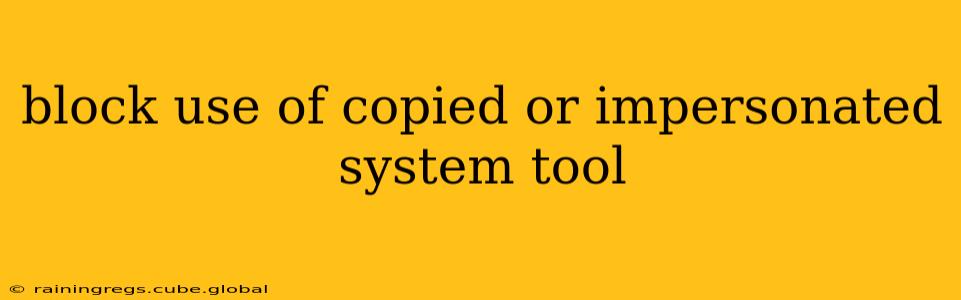Blocking the Use of Copied or Impersonated System Tools
The unauthorized use of copied or impersonated system tools poses a significant threat to system security and integrity. This practice, often driven by malicious intent or a lack of understanding, can lead to data breaches, system instability, and a range of other serious consequences. This article explores the various aspects of this problem, providing strategies for prevention and mitigation.
What are Copied or Impersonated System Tools?
Copied system tools are essentially unauthorized duplicates of legitimate system utilities. These copies might be subtly altered to include malicious code, or they could be identical to the originals, used to bypass security measures or gain unauthorized access. Impersonated system tools, on the other hand, are programs designed to mimic the appearance and functionality of legitimate system utilities to deceive users. They often use similar names or icons to trick unsuspecting individuals into running them.
Why is Using Copied or Impersonated System Tools Dangerous?
The dangers of using copied or impersonated system tools are multifaceted:
-
Malware Infection: Malicious actors frequently embed malware within copied system tools. Running these tools can infect your system with viruses, ransomware, or spyware, potentially leading to data loss, financial theft, or identity theft.
-
Data Breaches: Impersonated tools can be used to steal sensitive information, such as login credentials, financial details, or personal data. This information can then be used for fraudulent activities or sold on the dark web.
-
System Instability: Malicious code within copied tools can disrupt normal system operations, causing crashes, errors, and performance issues. This can lead to data corruption or the complete loss of functionality.
-
Privilege Escalation: Sophisticated impersonated tools might be designed to gain elevated privileges within the system, allowing attackers to perform actions they wouldn't normally be able to do.
-
Backdoors: Copied or impersonated tools often create backdoors into the system, allowing attackers to gain persistent access even after the initial infection.
How to Prevent the Use of Copied or Impersonated System Tools?
Preventing the use of illegitimate system tools requires a multi-layered approach:
-
Source Verification: Only download system tools and software from trusted and reputable sources, such as official vendor websites. Be wary of unofficial downloads or cracked software.
-
Digital Signatures: Check for digital signatures on downloaded software. This helps verify that the software hasn't been tampered with.
-
Antivirus and Anti-malware Software: Keep your antivirus and anti-malware software up-to-date and regularly scan your system for threats. Ensure real-time protection is enabled.
-
Regular System Updates: Install all operating system and software updates promptly. These updates often include security patches that address vulnerabilities that could be exploited by malicious tools.
-
User Education: Educate users about the risks of downloading and running software from untrusted sources. Emphasize the importance of verifying the legitimacy of software before execution.
-
Access Control: Implement robust access control measures to limit the ability of users to install or run unauthorized software.
What to Do if You Suspect You've Used a Copied or Impersonated System Tool?
If you suspect you've used a copied or impersonated system tool, take immediate action:
-
Disconnect from the network: To prevent further damage, disconnect your system from the internet.
-
Run a full system scan: Use your antivirus and anti-malware software to perform a thorough scan of your entire system.
-
Change your passwords: Change all your passwords, especially those for online accounts that contain sensitive information.
-
Monitor your accounts: Regularly monitor your bank accounts and credit reports for any unauthorized activity.
-
Consult a security professional: If you're unsure how to proceed, seek help from a qualified IT security professional.
By implementing these preventive measures and taking prompt action if necessary, you can significantly reduce the risk of falling victim to the dangers of copied or impersonated system tools. Remember that vigilance and a proactive approach to security are crucial in protecting your systems and data.