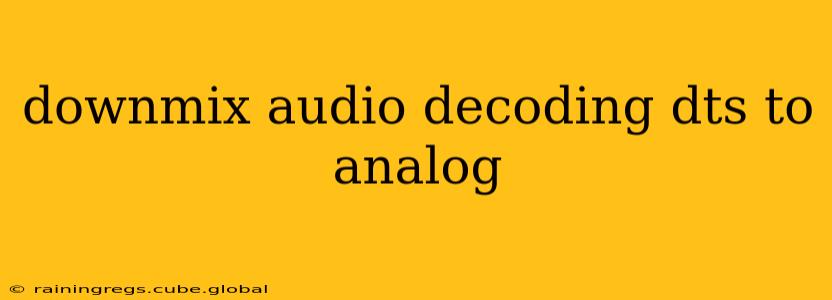Decoding DTS audio and downmixing it to analog for your stereo system might seem daunting, but it's a manageable process once you understand the fundamentals. This guide will walk you through the different aspects of this process, answering common questions and providing helpful tips.
What is DTS Audio?
DTS (Digital Theater Systems) is a multi-channel audio coding technology offering immersive surround sound experiences. Unlike some other formats, DTS often utilizes a higher bitrate, resulting in potentially superior audio fidelity. However, this multi-channel audio needs to be processed to be compatible with your stereo setup.
Why Downmix DTS to Analog?
Many modern audio devices, like Blu-ray players, streaming boxes, and even some soundbars, support DTS decoding but output in a digital format (often via HDMI). To listen to this audio through traditional analog stereo speakers (or a system without a digital-to-analog converter (DAC) capable of handling the DTS format), you need to downmix it to a stereo signal. This process combines the multiple channels of DTS audio into a two-channel stereo output.
How to Downmix DTS Audio to Analog?
The method for downmixing DTS to analog depends heavily on your equipment. There are several ways to achieve this:
1. Using Your AV Receiver/Pre-Amplifier:
Most AV receivers and pre-amplifiers have built-in DTS decoders and downmixing capabilities. Check your receiver's manual for instructions on selecting a stereo output or a downmixing mode (often labeled "stereo," "2-channel," or something similar). The downmixing algorithm used will vary by manufacturer and model, impacting the final audio quality.
2. Using Your Blu-ray Player or Streaming Device:
Some Blu-ray players and streaming devices (like Apple TV, Roku, or Fire TV) allow you to select the audio output format. Look for settings related to audio output or sound settings within the device's menu. You might find options to output stereo PCM or a downmixed version of the DTS audio. The quality of this downmixing may be less sophisticated than that offered by a dedicated AV receiver.
3. Using Software (for Computer-Based Audio):
If you're dealing with DTS audio files on your computer, you can use software like VLC Media Player or other audio players that support DTS decoding and downmixing. These players often have settings to select the output channels (stereo) and will handle the conversion internally.
What are the Different Types of DTS Downmixing?
There isn't a single "DTS downmixing" standard. Different devices and software use various algorithms. Some prioritize center channel information, while others might employ more complex matrixing techniques to maintain a sense of surround sound in a stereo format. The resulting audio quality can vary significantly.
What is the Best Method for Downmixing DTS to Analog?
Ideally, using an AV receiver or pre-amplifier with a high-quality DTS decoder and downmixing algorithm provides the best results. These devices are typically designed for audio processing and offer more sophisticated downmixing techniques. The downmixing quality from Blu-ray players or streaming devices may be acceptable for casual listening but generally won’t match the quality achieved through a dedicated audio processor.
Does Downmixing Lose Audio Quality?
Yes, downmixing inevitably results in some loss of audio information. By reducing the number of channels from multiple (e.g., 5.1 or 7.1) to only two, some spatial and surround sound cues are lost. However, modern downmixing algorithms attempt to mitigate this loss by intelligently combining channels to preserve the most important audio elements. The extent of quality loss depends greatly on the specific downmixing method and the original DTS mix.
Can I Directly Connect My Digital Audio Output to Analog Speakers?
No, you cannot directly connect a digital audio output (like HDMI or optical) to analog speakers. Analog speakers require an analog audio signal, while digital audio requires conversion to analog using a DAC. The DAC is typically integrated into your AV receiver, sound bar, or other audio processing device.
This comprehensive guide provides insights into downmixing DTS audio to analog. Remember to consult your equipment's manuals for specific instructions. Experiment with different settings to find what sounds best to your ears.