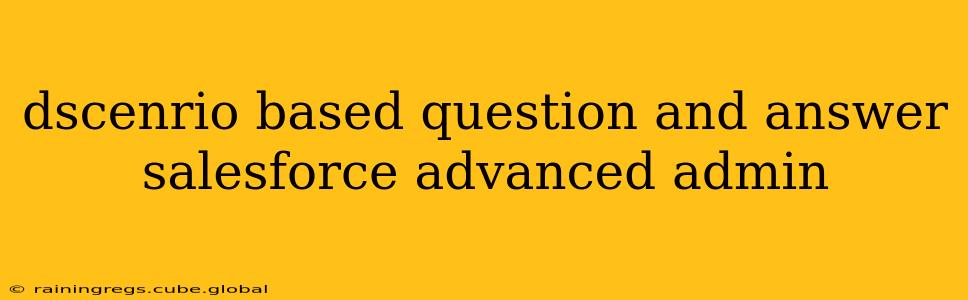Salesforce Advanced Admin Scenario-Based Questions and Answers
This article tackles scenario-based questions frequently encountered by Salesforce Advanced Admins. We'll delve into complex situations, offering detailed explanations and best practices for resolving them. Understanding these scenarios is crucial for demonstrating expertise and successfully navigating the challenges of managing a Salesforce org.
Scenario 1: Data Volume Explosion and Performance Degradation
Your organization has experienced rapid growth, leading to a significant increase in data volume within your Salesforce org. Consequently, report generation and page load times have slowed considerably, impacting user productivity.
What steps would you take to diagnose and resolve this performance issue?
This scenario requires a multi-pronged approach:
- Identify the Bottleneck: Start with Salesforce's performance monitoring tools (e.g., System Performance, Debug Logs, CPU Usage). Pinpoint the specific areas causing slowdowns. Are slow reports the problem? Are certain objects excessively large? Is there excessive governor limit usage?
- Optimize Reports and Dashboards: Review existing reports and dashboards. Are there unnecessary filters or fields that can be removed? Can summary formulas be used to reduce data processing? Consider using report types to pre-aggregate data.
- Data Optimization: Assess data volume and identify opportunities for data cleanup (e.g., removing duplicate records, archiving old data). Implement data deduplication processes and explore Salesforce archiving solutions.
- Index Optimization: Review indexes on frequently queried fields. Ensure appropriate indexes are in place to speed up data retrieval.
- Apex Optimization: If custom Apex code is involved, profile it using the Salesforce Profiler tool. Identify and optimize inefficient code sections.
- Consider Data Partitioning: For extremely large datasets, explore Salesforce's partitioning features to distribute data across multiple servers.
- Scale Resources: If optimization efforts aren't sufficient, explore options for increasing Salesforce resources, such as upgrading to a higher edition or purchasing additional licenses.
Scenario 2: Complex Validation Rules and Trigger Conflicts
Your org utilizes several complex validation rules and triggers that interact with each other, resulting in unpredictable behavior and errors. How would you systematically address this issue?
How would you approach debugging and resolving these conflicts?
- Thorough Documentation: First, thoroughly document all existing validation rules and triggers. Understanding their purpose and interactions is critical.
- Testing in Sandbox: Before making any changes in production, thoroughly test your solutions in a sandbox environment.
- Prioritize and Isolate: Identify the validation rules and triggers causing conflicts, prioritizing those with the most severe impact. Try to isolate them to determine their individual effects.
- Debugging Tools: Use Salesforce's debug logs to track the execution flow of validation rules and triggers, helping pinpoint areas of conflict.
- Refactor Complex Logic: Break down overly complex validation rules and triggers into smaller, more manageable components. This improves readability, maintainability, and debuggability.
- Order of Execution: Carefully consider the order of execution for your validation rules and triggers. Using the correct order can prevent conflicts.
- Error Handling: Implement robust error handling in your triggers to gracefully manage exceptions and prevent unexpected behavior.
- Use Apex Best Practices: Follow coding best practices for Apex to optimize performance and prevent errors.
- Unit Testing: Write comprehensive unit tests for your Apex code to ensure proper functionality and identify potential issues.
Scenario 3: Managing User Access and Security
Your organization requires granular control over user access to specific data and functionalities within Salesforce. How would you design and implement a robust security model?
How would you implement a robust security model?
- Role Hierarchy: Use role hierarchies to create a clear structure of user access, granting permissions from higher roles to lower roles.
- Profile Permissions: Carefully define user profiles, assigning only necessary permissions to each profile. Avoid granting overly broad permissions.
- Sharing Rules: Create sharing rules to govern data access based on criteria, ensuring that users have access only to the records they need.
- Organization-Wide Defaults: Set organization-wide defaults for appropriate record-level access.
- Permission Sets: Grant additional permissions to users using Permission Sets, avoiding modifying profiles unnecessarily.
- Object-Level Security: Control access to specific fields and objects through object-level security settings.
- Field-Level Security: Restrict access to individual fields on objects using field-level security.
- Record Types: Use record types to control field visibility and required fields for different users.
- Page Layouts: Control what fields are visible on page layouts for users.
- Regular Audits: Regularly audit user permissions and security settings to ensure they are appropriate.
This comprehensive approach addresses many common challenges faced by Salesforce Advanced Admins. Remember, proactive planning, thorough testing, and a systematic approach are key to successful Salesforce administration. Continuous learning and staying updated on best practices are essential for maintaining a secure and efficient Salesforce environment.