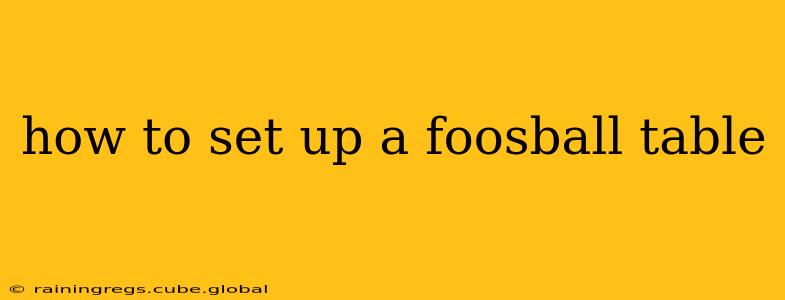Setting up a foosball table might seem straightforward, but doing it correctly ensures years of enjoyable gameplay and prevents damage to your new investment. This comprehensive guide walks you through the process, from unpacking to the first exciting match. We'll cover everything from assembly to maintenance, ensuring your foosball table is ready for action.
What Tools Do I Need to Set Up My Foosball Table?
Before you begin, gather the necessary tools. This will make the process smoother and more efficient. You'll likely need:
- Screwdriver (likely Phillips head): Most foosball tables use screws for assembly.
- Wrench (possibly multiple sizes): Some tables might require wrenches to tighten certain parts. Check your instruction manual.
- Level: Crucial for ensuring your table is perfectly level to prevent uneven gameplay.
- Measuring tape: Helpful for ensuring proper spacing and alignment during assembly.
- Instruction manual: This is your bible! Carefully read through it before starting.
How Do I Assemble My Foosball Table?
The assembly process varies depending on the brand and model of your foosball table. Always refer to your instruction manual as it provides specific instructions for your table. However, these general steps apply to most:
- Unpacking: Carefully unpack all components. Check against the parts list in your manual to ensure everything is present.
- Attaching the legs: This usually involves attaching the legs to the table's main body using screws. Ensure they are securely fastened and evenly spaced.
- Attaching the playing surface: This may involve attaching the playing surface to the frame. Make sure it's properly aligned and secure.
- Installing the rods: This is a crucial step. Each rod needs to be securely placed in its respective hole and must spin freely.
- Attaching the men: Attach the foosball players to the rods, ensuring they are firmly attached and rotate smoothly.
- Leveling the table: Use a level to ensure the table is perfectly level. Adjust the legs as needed until it's perfectly balanced.
How Do I Level My Foosball Table?
A perfectly level foosball table is essential for fair gameplay. Here's how to do it:
- Use a level: Place a level on the playing surface in multiple directions (lengthwise and widthwise).
- Adjust the legs: If the table is uneven, adjust the legs using the leveling mechanisms (usually found on the bottom of the legs).
- Check again: Continue adjusting until the level indicates the table is perfectly level.
What Should I Do After Assembly?
Once assembled and leveled, take a moment to:
- Test the rods: Ensure all the rods spin freely without resistance. If any are stuck, lubricate them lightly.
- Test the men: Ensure the foosball men move smoothly and don't stick.
- Clean the table: Wipe down the playing surface to remove any dust or debris from the assembly process.
What is the best way to maintain my foosball table?
Regular maintenance will prolong the life of your foosball table. This includes:
- Regular cleaning: Wipe down the table after each use to remove dust and debris.
- Rod lubrication: Periodically lubricate the rods with a suitable lubricant (check your manual for recommendations).
- Tighten screws: Regularly check and tighten any loose screws.
Can I convert a foosball table into a ping pong table?
While there are some multi-game tables that can be converted from foosball to ping pong, most foosball tables cannot be directly converted. They are designed and built for different purposes.
What are the most common foosball table problems?
Some common problems include uneven playing surfaces, stuck or binding rods, and loose or broken parts. Regular maintenance and careful handling will help prevent these issues.
This comprehensive guide covers the essential aspects of setting up your foosball table. Remember to always refer to your specific table's instruction manual for detailed steps and troubleshooting advice. Enjoy your new game!