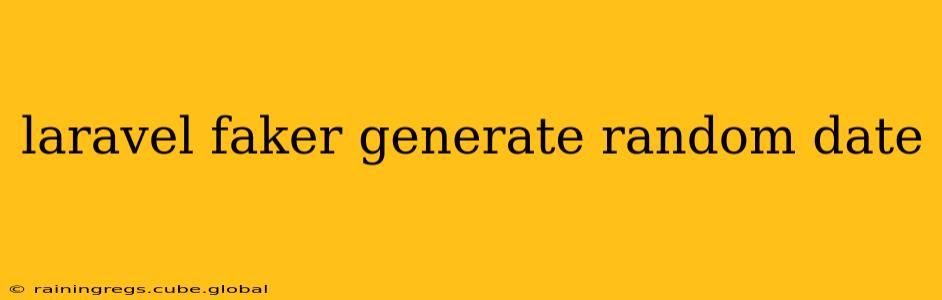Laravel Faker is a powerful tool for generating realistic dummy data, and its ability to create random dates is incredibly useful for seeding databases, testing applications, and populating forms with sample information. This guide will walk you through various methods of generating random dates using Laravel Faker, covering different scenarios and addressing common questions.
We'll cover several key aspects, providing in-depth explanations and practical examples to ensure you can effectively use this functionality in your Laravel projects.
How to Generate a Random Date in Laravel?
The most straightforward way to generate a random date using Laravel Faker is with the $faker->date() method. This method generates a date in the 'Y-m-d' format by default. Let's see it in action:
use Faker\Factory as Faker;
$faker = Faker::create();
$randomDate = $faker->date();
echo $randomDate; // Output: e.g., 2023-10-27
This code snippet creates a Faker instance and then utilizes the date() method to generate a random date. The output will be a randomly selected date within a default range (typically spanning many years).
How to Specify a Date Range with Laravel Faker?
Often, you'll need more control over the date range. Laravel Faker allows you to specify a maximum and minimum date using the date() method with two arguments:
use Faker\Factory as Faker;
$faker = Faker::create();
$randomDateBetween2020And2024 = $faker->date('Y-m-d', 'now');
echo $randomDateBetween2020And2024; // Output: A random date between January 1st, 2020 and the current date
$randomDateBetweenSpecificDates = $faker->date('Y-m-d', '2022-01-01', '2024-12-31');
echo $randomDateBetweenSpecificDates; //Output: A random date between January 1st, 2022 and December 31st, 2024
This provides greater flexibility, allowing you to generate dates within a specific timeframe relevant to your application's needs.
Can I Generate Random Dates with Specific Formats?
Yes, you can customize the date format using the first argument of the date() method. This leverages PHP's date formatting capabilities. For example:
use Faker\Factory as Faker;
$faker = Faker::create();
$randomDateDMY = $faker->date('d-m-Y');
echo $randomDateDMY; // Output: e.g., 27-10-2023 (Day-Month-Year)
$randomDateMonthYear = $faker->date('F Y');
echo $randomDateMonthYear; // Output: e.g., October 2023 (Month Year)
This allows for complete control over how the generated date is presented, ensuring compatibility with your application's formatting requirements.
How to Generate a Random DateTime in Laravel?
For situations requiring both date and time components, use the dateTime() or dateTimeBetween() methods:
use Faker\Factory as Faker;
$faker = Faker::create();
$randomDateTime = $faker->dateTime();
echo $randomDateTime->format('Y-m-d H:i:s'); // Output: e.g., 2023-10-27 14:32:15
$randomDateTimeBetween = $faker->dateTimeBetween('-1 year', '+1 month');
echo $randomDateTimeBetween->format('Y-m-d H:i:s'); //Output: A random DateTime between a year ago and a month from now.
These methods provide a timestamp, allowing for precise control over date and time values. Remember to use a suitable format string for outputting the DateTime object.
Generating Dates in the Past
The examples above mostly focus on generating dates from the past up to the present date. If you need to consistently generate dates only within a specific range in the past, adjust the dateTimeBetween() parameters accordingly. For example, to create random dates within the last 5 years, you can do:
use Faker\Factory as Faker;
$faker = Faker::create();
$pastDate = $faker->dateTimeBetween('-5 years');
echo $pastDate->format('Y-m-d H:i:s');
This code snippet ensures all generated dates are within the specified past timeframe. Remember to tailor the parameters to your exact needs.
Troubleshooting and Best Practices
- Ensure Faker is Installed: Verify that you have the Faker package installed in your Laravel project (
composer require fakerphp/faker). - Namespace: Always include the
use Faker\Factory as Faker;statement at the beginning of your PHP file. - Error Handling: While Faker is robust, consider adding error handling (try-catch blocks) in production environments to gracefully handle potential issues.
- Seeders: The best practice for generating a large volume of random dates is within database seeders. This keeps your code organized and maintains data consistency during development.
By mastering these techniques, you can efficiently and accurately generate random dates with Laravel Faker, improving your development workflow and enriching your application's data management capabilities. Remember to adjust the date formats and ranges to align precisely with your project's requirements.