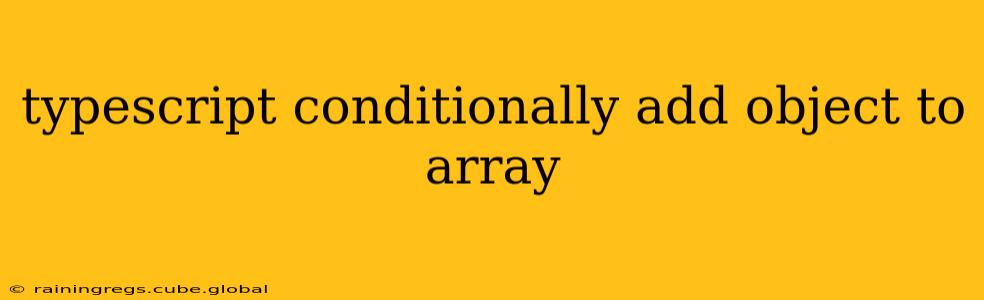Adding objects to arrays conditionally is a common task in TypeScript development. This guide provides several approaches, ranging from simple conditional statements to more sophisticated techniques using array methods like filter, reduce, and some. We'll also explore handling potential edge cases and best practices for clean, efficient code.
Basic Conditional Addition
The most straightforward method utilizes a simple if statement to check a condition before pushing an object into the array.
interface MyObject {
id: number;
name: string;
}
function addConditionalObject(arr: MyObject[], newObject: MyObject, condition: boolean): MyObject[] {
if (condition) {
arr.push(newObject);
}
return arr;
}
let myArray: MyObject[] = [{ id: 1, name: 'Object 1' }];
let newObject: MyObject = { id: 2, name: 'Object 2' };
myArray = addConditionalObject(myArray, newObject, true); // Adds newObject
console.log(myArray); // Output: [{ id: 1, name: 'Object 1' }, { id: 2, name: 'Object 2' }]
myArray = addConditionalObject(myArray, { id: 3, name: 'Object 3' }, false); // Doesn't add
console.log(myArray); // Output: [{ id: 1, name: 'Object 1' }, { id: 2, name: 'Object 2' }]
This approach is clear and easy to understand, particularly for simple conditions.
Using filter for Conditional Inclusion
The filter method offers a more functional approach. It creates a new array containing only elements that satisfy a given condition. We can leverage this to conditionally include the new object.
function addConditionalObjectFilter(arr: MyObject[], newObject: MyObject, condition: boolean): MyObject[] {
return [...arr, ...(condition ? [newObject] : [])];
}
let myArray2: MyObject[] = [{ id: 1, name: 'Object 1' }];
let newObject2: MyObject = { id: 2, name: 'Object 2' };
myArray2 = addConditionalObjectFilter(myArray2, newObject2, true); // Adds newObject
console.log(myArray2); // Output: [{ id: 1, name: 'Object 1' }, { id: 2, name: 'Object 2' }]
myArray2 = addConditionalObjectFilter(myArray2, { id: 3, name: 'Object 3' }, false); // Doesn't add
console.log(myArray2); // Output: [{ id: 1, name: 'Object 1' }, { id: 2, name: 'Object 2' }]
This method is concise and avoids directly mutating the original array, which can be beneficial for immutability.
Conditional Addition Based on Existing Array Content
Often, the condition depends on whether an object with similar properties already exists in the array. We can use the some method to check for this.
function addConditionalObjectSome(arr: MyObject[], newObject: MyObject, checkId:boolean): MyObject[]{
if(checkId && arr.some(obj => obj.id === newObject.id)){
return arr;
} else {
return [...arr, newObject];
}
}
let myArray3: MyObject[] = [{ id: 1, name: 'Object 1' }];
let newObject3: MyObject = { id: 2, name: 'Object 2' };
myArray3 = addConditionalObjectSome(myArray3, newObject3, true);
console.log(myArray3);
myArray3 = addConditionalObjectSome(myArray3, {id: 2, name: 'Duplicate'}, true);
console.log(myArray3);
myArray3 = addConditionalObjectSome(myArray3, {id: 3, name: 'New Object'}, true);
console.log(myArray3);
This example prevents adding duplicate objects based on the id property. You can adapt this to other properties as needed.
Handling Errors and Edge Cases
Always consider potential errors. For example:
- Null or undefined arrays: Check if the array is null or undefined before attempting to add elements.
- Invalid object properties: Validate the properties of the
newObjectto ensure they meet the requirements of theMyObjectinterface.
function addConditionalObjectSafe(arr: MyObject[] | null | undefined, newObject: MyObject, condition: boolean): MyObject[] | null | undefined {
if (arr === null || arr === undefined) {
return null; // Or throw an error
}
if (condition) {
arr.push(newObject);
}
return arr;
}
Remember to handle these situations appropriately, either by returning a default value, throwing an error, or logging a warning.
Conclusion
Choosing the best method depends on the complexity of your condition and your coding style. The basic if statement is ideal for simple cases, while filter and some provide more elegant and functional solutions for complex scenarios. Always prioritize clear, readable, and robust code by handling potential errors and edge cases. Remember to choose the approach that best suits your needs and coding style.